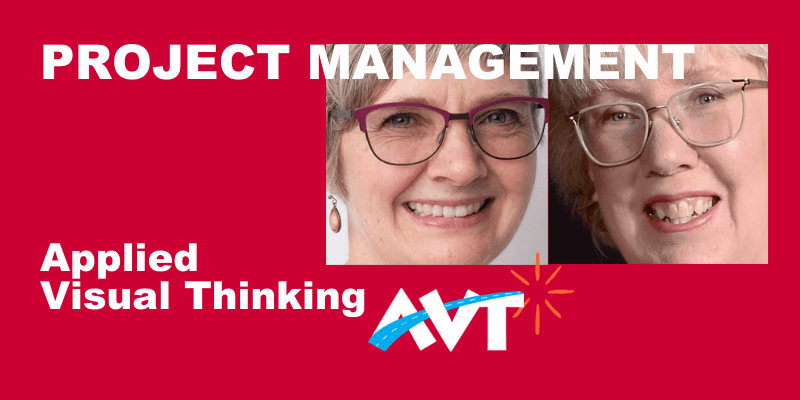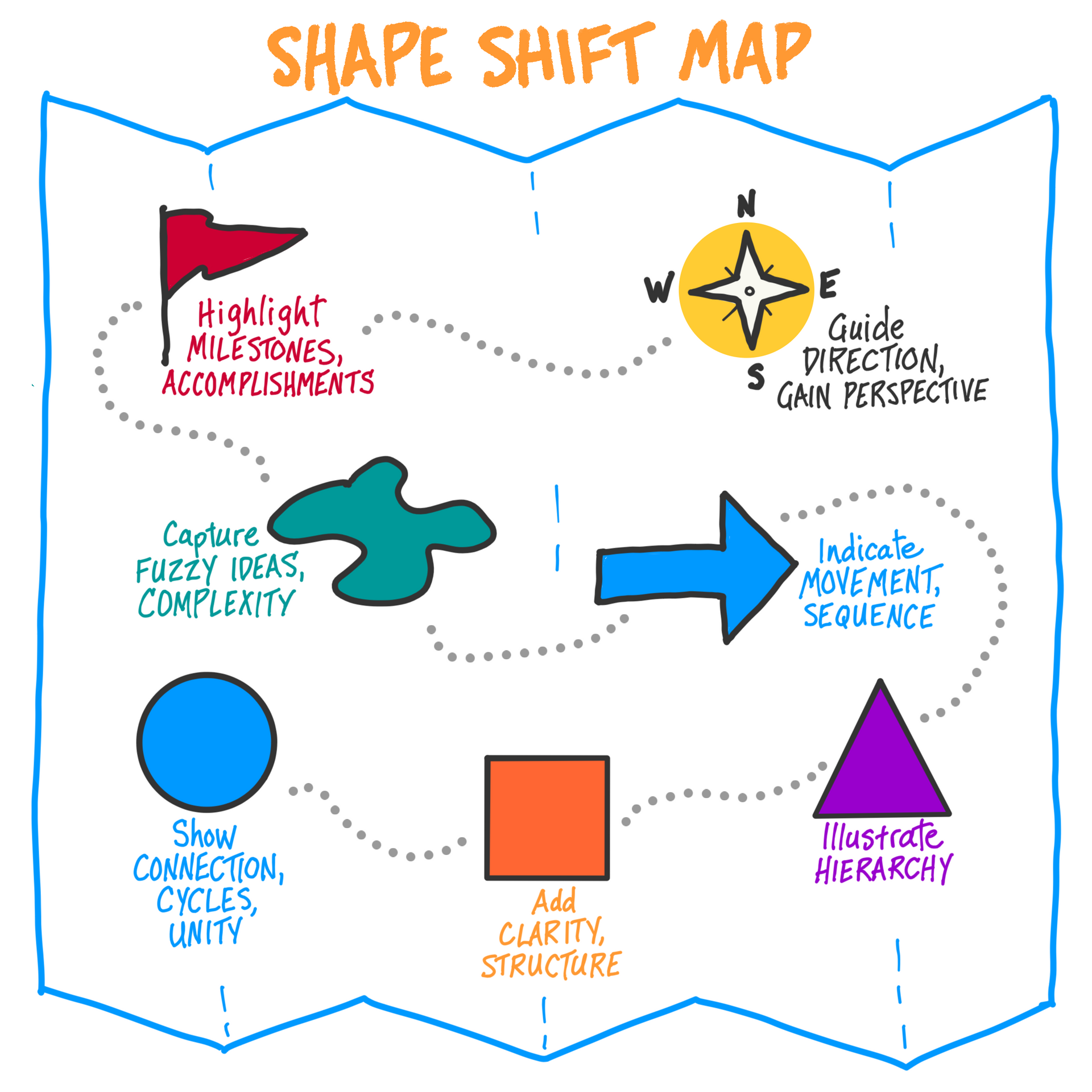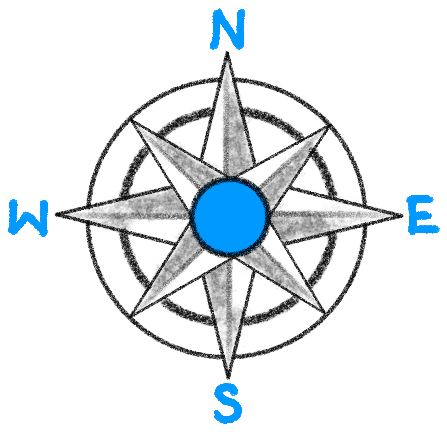Complex Decisions Made Visual
The Art of Applied Visual Thinking
This time of year, where I live is chillier and darker than the rest of the year. To be honest, it can make me feel pretty down. One strategy I've found that can lighten my step is to look to the future.
The beginning of the year is often a busy planning time. This year, in addition to planning for work, I'm planning a vacation with my family plus another. With four adults and four teens in the mix, it's a bit of a complex project management challenge.

Are you a cat herder in your organization? Are you sometimes tasked with guiding a group to make a decision about a very complex situation? The visual method I just learned might help you, too. This idea sparked from visual thinker/big picture synthesizer Brandy Agerbeck.
To simplify the many options for planning a trip to a popular national park, I needed a system that could make it easy to compare very different options quickly. Here are the steps as I followed them.
The Steps
- Define your project. Make sure the scope is manageable. I was looking for accommodations for 8 people within 5 miles of the park. Ideally, we wanted a little more space and comfort than camping but feel connected to nature.
- Gather the key stakeholders to establish the major criteria. This usually means getting parameters from the budget and calendar keepers. If you are making something, Sourcing and Production might be involved. For my project, the 4 adults determined the budget and timeframe.
- Test the criteria list with your stakeholders. Ask "What is important to you?" "What is missing from this list?" Select the top 4 criteria. My criteria were amount of free time, communing with nature versus connectivity, cost and how much each individual liked the place.
- Research the options. What do you need people to choose between? Again recruit brainstormers if you are able so you have as broad a range of options as possible. I searched up campgrounds, cabins and cottages and homes for rent. I gathered the same kinds of data about each option so we could compare apples to apples.
- Narrow down the choices to 3-5 options. Give people a reasonable number of options but not so many they become paralyzed. My choices whittled down to 3.
- Create a card for each option with criteria in the corners. I added icons to make the comparisons super fast to understand. See image.
- Let each stakeholder vote by smile, meh or frown on each card. Have a set of sticky notes if you like so they can ask questions or point out information that might have been missed for each option. Clarify or research any questions that pop up.
- Is there a clear winner? Great. If there is a split, try silent dot voting between the tied options. If there is still a split, identify the biggest obstacle to accepting each option. Offer a small reward to anyone who contributes an idea for how to overcome the obstacle or find an acceptable compromise.
Want other ideas for how you might apply this? Here is an example. If your team needs to decide what projects to focus on in the next year, your top criteria might be:
- Budget
- Capacity of key personnel
- Investment to revenue projections (ROI)
- Importance to client
Now you try.
This tool can be applied in both family and organizational settings. Whether your group consists of teammates, vendors, clients, volunteers or siblings, coming to consensus is never easy. However, applying visuals can help you simplify complexity and build consensus.
Everyone has projects they manage. Join our AVT for Project Management course for more tools you can use… made visual.